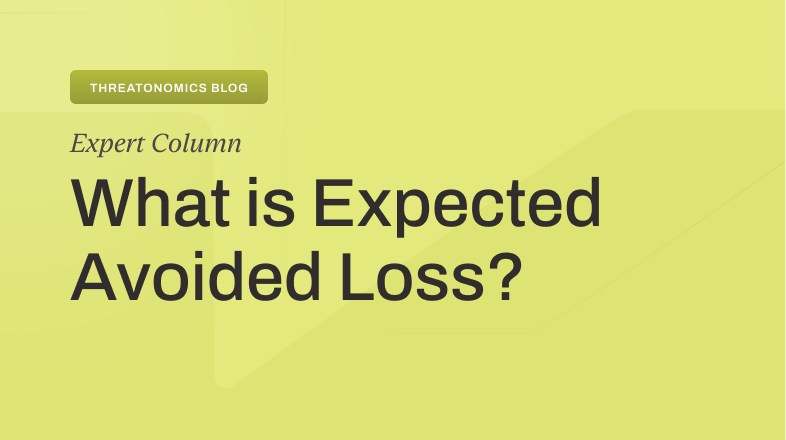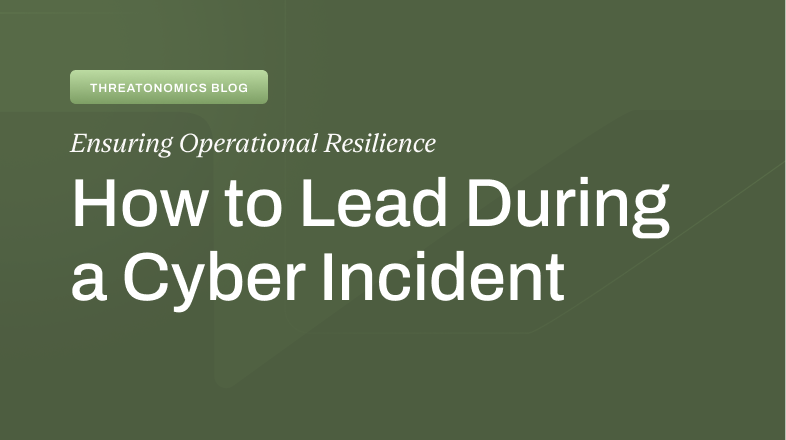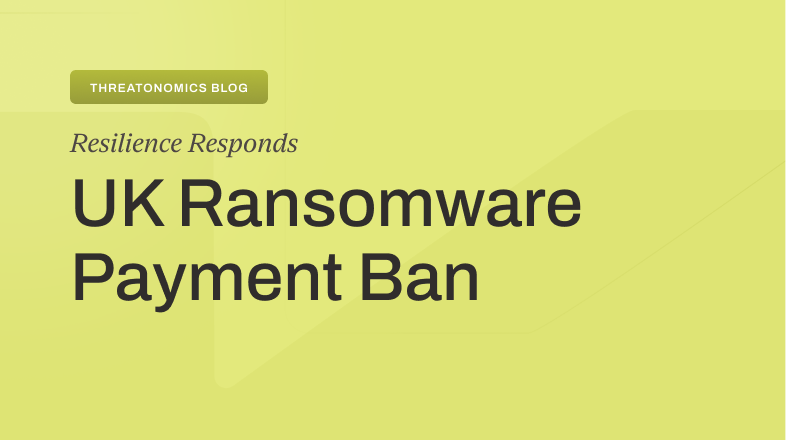How to create secure systems that employees will actually use.
Breaches used to be primarily carried out via software vulnerabilities: Companies would announce a flaw, take a while to fix it, and attackers would find their way into the system using those exploits. From there they might not only steal information and assets from their primary target, but would also use their access to jump to a new host.
But as a greater number of organizations have gotten increasingly better at threat remediation, the technical holes where threat actors could creep in have dwindled. That meant shifting tactics to a new entry point: Humans. Or, in other words, using social engineering to carry out identity-based attacks.
What are identity-based attacks?
Identity-based attacks are when a threat actor logs in as a legitimate user of a system and then utilizes that entry point to steal valuable information, which can include anything from bank info to additional logins to contact with other individuals with greater access. According to Tyler Boire, Resilience Senior Intelligence Analyst, identity-based attacks are particularly difficult to detect because the access appears to be coming from a legitimate user.
“When I was working as a pentester, that was primarily how I did most of my attacks,” Boire says. “Once you get onto a machine through some kind of phishing or if you can get an exploit done, your primary goal is to start going after identity stores. This is done through gathering credentials off the machine that you land on or trying to attack their domain controller, which is typically what does authentication across a network.”
If you’re having trouble envisioning how this works, a common example is when you get an email that purports to be from a contractor and asks you to download an “invoice.” Once you do, your device becomes infected, giving the attacker access to your (and your business’) systems and data.
What’s the best way to protect my organization?
Unfortunately there’s no such thing as one-size-fits-all security, Boire says. However, there is a set of best practices that any organization can implement, with varying degrees of intensity based on how valuable their data is to criminals, how sensitive the information is, and whether any regulations exist to protect that data from exposure.
Remember: Your employees aren’t the adversary; cyber criminals are. That means you need to figure out a way to work with employees on the common goal of protecting your data from identity-based attacks. By creating systems that are secure for computers while also being comprehensible for humans, you’re ultimately making everything more air tight.
Defense in depth
“Defense in depth” is essentially layers of security measures around your data. The number and type of layers needed depends on the information you’re trying to protect.
So, for example, say your company uses Twilio as your main platform. You also use other web-based software, like Google Workspace, Figma, and Asana, but Twilio is where your customers’ PII (personal identifiable information) is stored.
According to Boire, if you’re taking a defense in depth approach, you’ll want to make sure that those ancillary programs (Google Workspace, Figma, Asana) have solid multi-factor authentication (MFA), like a password and an authentication tool. However, your main platform (Twilio) will need additional protection. Perhaps you only allow employees to access it via company-owned devices that have built-in antivirus, firewalls, and other protections. That way, people need not only the standard sign-in stuff (password, MFA, etc.), but also have to be accessing it from a secured environment.
“Your ‘crown jewels’—like deal IDs, customer contact information, and payment details—are absolutely critical to protect,” Boire says. “We prioritize security above all, even if it means making access slightly more challenging for users. These assets shouldn’t be easily accessible or exposed.”
To safeguard them, you have to implement layers of protection by limiting access based on job roles and specifying approved devices for accessing sensitive systems.
“This also has the added benefit of helping limit ‘insider threats,’ who may be legitimate employees wanting to steal data for financial or ideological reasons,” Boire says. “By limiting data to users who need that for their job functions, you help constrain areas where data may be leaked.”
For instance, our hypothetical company would not allow access to Twilio from personal mobile phones. Instead, they would ensure that only company-issued and hardened PCs—equipped with antivirus software and other security measures—could be used. These devices would be treated as trusted endpoints, requiring usernames, passwords, and MFA for access.
“It’s not just about identity management; it’s about a holistic approach to security,” Boire adds. “Every layer we add strengthens our ability to protect the most sensitive and valuable data.”
Those layers also, Boire adds, allow defenders to have more chances to detect abnormalities that could indicate an attacker is in their network. By forcing users through well-defined and monitored network locations, defenders can more easily watch for odd actions that may oust an attack. In other words, you have a much smaller haystack in which to find the needle.
Usable security
But while you want to ensure your systems are as secure as possible, you also want to make sure that they aren’t too difficult for your employees to actually use.
“It’s always going to be a balance of the most secure identity process versus the usability for an end user,” Boire says. “If you make every login super hard and complex, you’re going to get people writing them down. You’re going to get people using simple passwords. You’re going to get people trying to circumvent your security, right?”
With that in mind, Boire advocates for a “usable security” approach rather than a “perfect” security approach. That means finding the right combination of security measures to adequately protect your data, without creating unnecessary hurdles for people to jump through.
For example, rather than requiring long passwords with a combination of numbers, letters, and symbols (which are difficult to remember). ask for a long (20+ character) pass phrase. Encourage users to come up with a sentence that’s easy for them to remember, but that would be hard for someone else to guess; something like “cats love ravens outside their boxes.” The length protects them against computers trying to guess, while the specificity protects them against humans.
Usable security levels depend entirely on the specifics of your organization. For example, if you have a small website and you’re providing all of your info for free, you probably don’t need much beyond a login and MFA—easy stuff for the end user. But if you’re a defense industrial base doing R&D for the military and you’re handling state secrets to do that, keeping the confidentiality of that data is going to be more important than ease of use for your end user. In that case, it’s worth making access more difficult, even if it causes friction for the user.
Security is a balancing act—one that requires understanding not just the threats, but also the humans who interact with your systems. As identity-based attacks grow more sophisticated, the challenge isn’t just about building higher walls or deeper moats; it’s about designing systems that seamlessly integrate security and usability. How can you create an environment where your defenses are formidable, yet your employees feel empowered, not burdened? That’s the question every organization must answer to truly stay one step ahead.